PowerShell Script Installation
You need to download and install the PowerShell script from the Venafi marketplace. This script provides routines that are invoked to conduct programmed operations in response to the Trust Protection Platform events at various phases of the certificate lifecycle.
To install the PowerShell script:
- Go to the Venafi marketplace website.
-
Click Install Now (as shown in Figure 1).
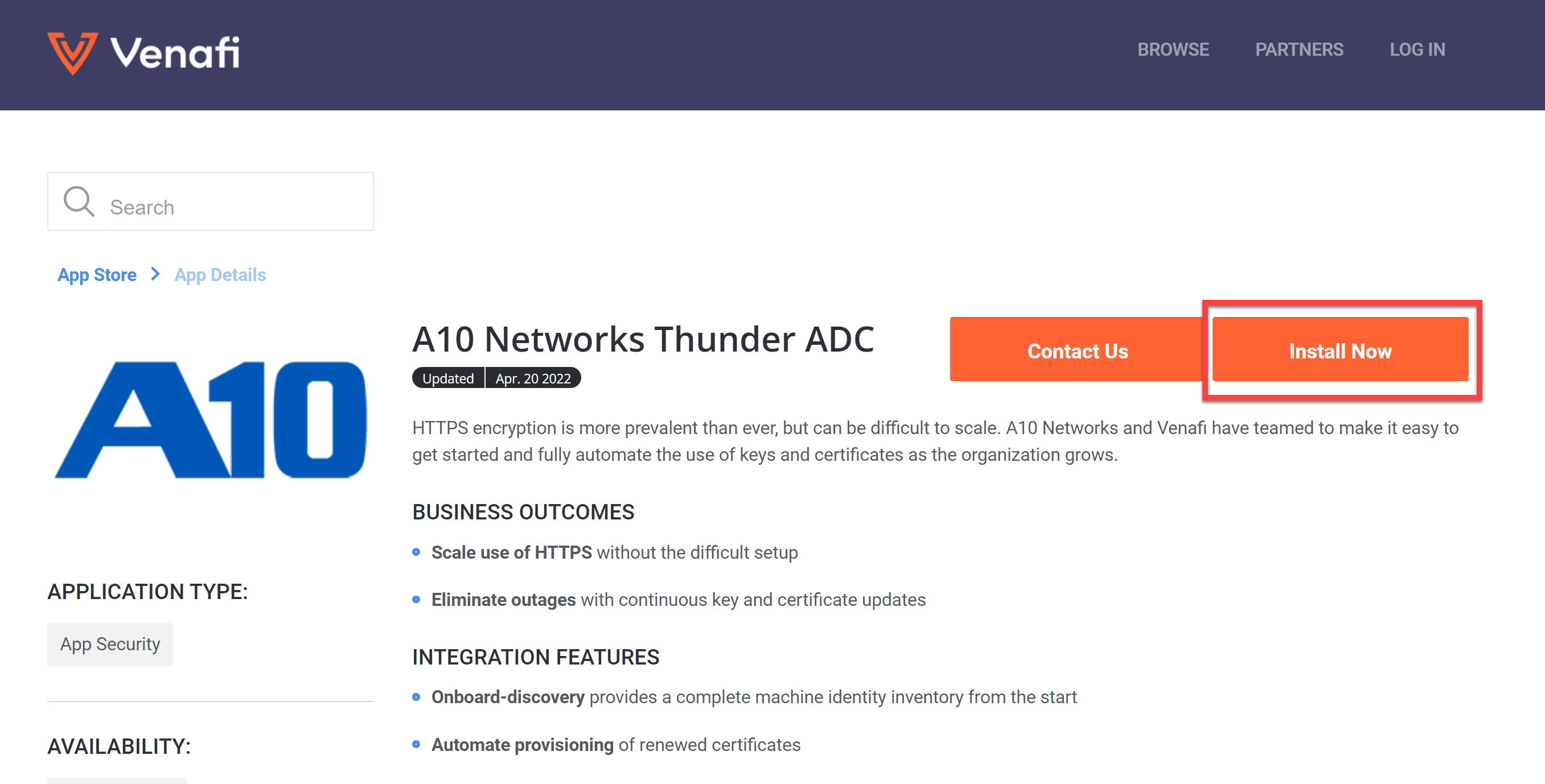
- Unzip the downloaded file.
- Place the script (A10_Adaptable_App.ps1) in the Program Files\Venafi\Scripts\AdaptableApp folder of your Venafi windows server instance.
- Access Venafi Trust Protection Platform through the web browser.
- From the menu bar, click Policy Tree and open the A10 policy folder.
-
Navigate to Applications > Adaptable tab.
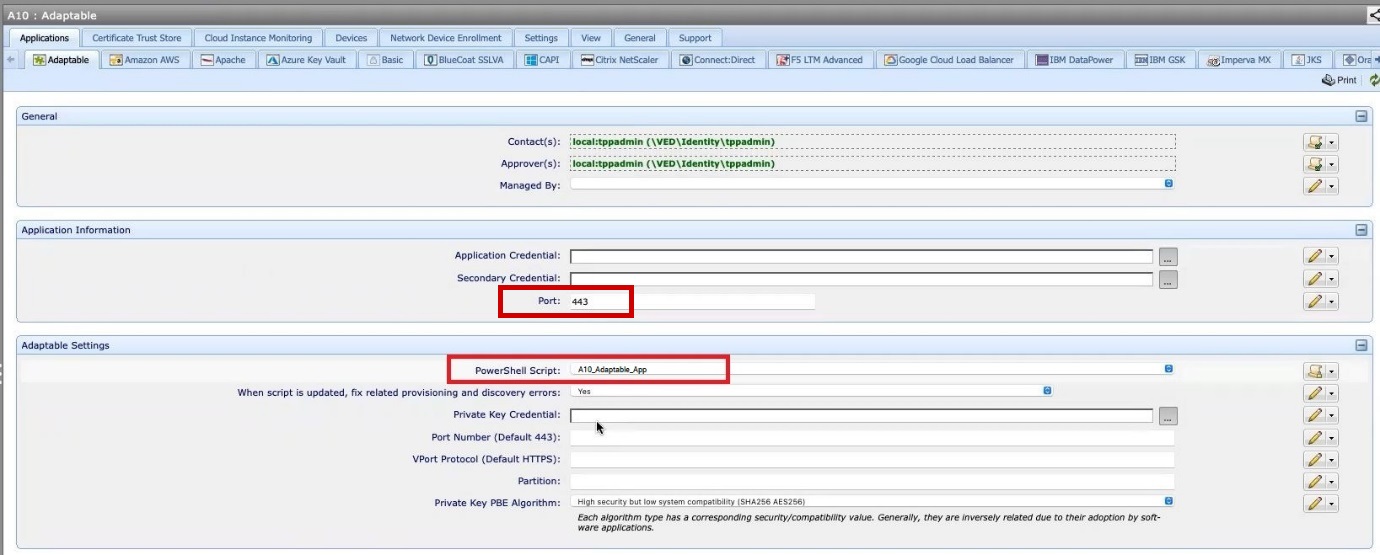
-
In the Application Information section, enter the port number in the Port field.
Ensure that this port is used for communication with the Thunder API.
-
In the Adaptable Settings section, select the A10_Adaptable_App script from the combo-box.
The A10 policy folder uses this script for all purposes.